
Getting started with
Logitech® Wireless Mini Mouse M187
1
3
2
OnOn
USB USB
2
4
11
5
3
English
Mouse features
1. Left and right buttons
2. Scroll wheel
3. On/O slider switch
4. Nano receiver storage
5. Battery door release
Troubleshooting
Mouse not working
• Has the battery tab been pulled?
• Is the On/o slider switch set to ON?
• Is the Nano receiver plugged
into a computer USB port?
Try changing ports. Use a port closest
to the mouse. Don’t use a USB hub.
• Check battery orientation:
positive pole points down.
Replace the AAA battery if necessary.
• If you experience erratic
pointer movement or pointer lag,
try another surface.
For more information,
visit www.logitech.com/support/M187.
What do you think?
Please take a minute to tell us.
Thank you for purchasing our product.
www.logitech.com/ithink
Deutsch
Mausfunktionen
1. Linke und rechte Maustaste
2. Scrollrad
3. Ein-/Ausschalter
4. Nano-Empfängerfach
5. Batteriefachdeckel-
Entriegelung
Fehlerbehebung
Die Maus funktioniert nicht
• Wurde der Schutzstreifen der Batterie
herausgezogen?
• Ist der Ein-/Ausschalter auf „ON“
eingestellt?
• Ist der Nano-Empfänger in einen
USB-Anschluss des Computers
eingesteckt? Verwenden Sie einen
anderen Anschluss. Verwenden Sie
den Anschluss, der sich am nächsten
zur Maus befindet. Verwenden Sie
keinen USB-Hub.
• Überprüfen Sie, ob die Batterie richtig
eingelegt ist: Der Pluspol muss nach
hinten zeigen. Tauschen Sie die
Batterie vom Typ AAA bei Bedarf aus.
• Wenn der Cursor sich nicht
kontrollieren lässt oder verzögert
reagiert, versuchen Sie es mit einer
anderen Unterlage.
Weitere Informationen finden Sie unter
www.logitech.com/support/M187.
Ihre Meinung ist gefragt.
Bitte nehmen Sie sich etwas Zeit,
um einige Fragen zu beantworten.
Vielen Dank, dass Sie sich für unser
Produkt entschieden haben.
www.logitech.com/ithink
Français
Fonctions de la souris
1. Boutons droit et gauche
2. Roulette de défilement
3. Commutateur Marche/Arrêt
4. Stockage du nano-récepteur
5. Bouton d’ouverture du
compartiment des piles
Dépannage
La souris ne fonctionne pas.
• Avez-vous retiré la languette de
protection des piles de la souris?
• Le commutateur Marche/Arrêt
est-il en position de marche?
• Le nano-récepteur est-il branché
sur un port USB de l’ordinateur?
Réessayez en changeant de port.
Essayez un port plus proche de
la souris. N’utilisez pas de hub USB.
• Vérifiez l’orientation des piles:
les pôles positifs doivent être tournés
vers le bas. Changez la pile AAA
si nécessaire.
• Si le pointeur est incontrôlable
ou s’il présente un délai,
essayez une autre surface.
Pour plus d’informations,
consultez le site www.logitech.com/
support/M187.
Qu’en pensez-vous?
Veuillez prendre quelques
minutes pour nous faire part
de vos commentaires.
Nous vous remercions d’avoir
acheté notre produit.
www.logitech.com/ithink
Italiano
Caratteristiche del mouse
1. Pulsanti sinistro e destro del mouse
2. Scroller
3. Interruttore scorrevole di
accensione/spegnimento
4. Alloggiamento del ricevitore
Nano
5. Rilascio del coperchio del vano
batterie.
Risoluzione dei problemi
Il mouse non funziona
• La linguetta di protezione
delle batterie è stata rimossa?
• L’interruttore scorrevole
di accensione/spegnimento
è impostato su On?
• Il ricevitore Nano è collegato
alla porta USB di un computer?
Provare a utilizzare un’altra porta.
Scegliere una porta più vicina al
mouse. Non utilizzare un hub USB.
• Controllare l’orientamento
della batteria: il polo positivo deve
essere rivolto verso il basso. Se
necessario, sostituire la batteria AAA.
• Se il puntatore si muove in modo
irregolare o con ritardi, provare a
utilizzare il mouse su una superficie
diversa.
Per ulteriori informazioni, visitare il sito
Web www.logitech.com/support/M187.
Cosa ne pensi?
Dedicaci qualche minuto del tuo tempo
e inviaci un commento.
Grazie per avere acquistato questo
prodotto.
www.logitech.com/ithink
Español
Características del ratón
1. Botones izquierdo y derecho
2. Botón rueda
3. Conmutador de encendido/
apagado
4. Compartimento del nano
receptor
5. Botón de compartimento de
pilas
Resolución de problemas
El ratón no funciona
• ¿Se ha quitado la lengüeta de la pila?
• ¿Está el conmutador de encendido/
apagado en ON?
• ¿Está el nano receptor conectado
a un puerto USB del ordenador?
Pruebe otro puerto. Use el puerto
más cercano al ratón. No use
un concentrador USB.
• Compruebe la orientación de la pila:
el polo positivo debe dirigirse
hacia abajo. Cambie la pila AAA
en caso necesario.
• Si el puntero realiza movimientos
erráticos o sufre retrasos,
utilice otra superficie.
Para obtener más información,
visite www.logitech.com/support/M187.
¿Cuál es su opinión?
Nos gustaría conocerla, si puede
dedicarnos un minuto. Le agradecemos
la adquisición de nuestro producto.
www.logitech.com/ithink
Português
Características do rato
1. Botões esquerdo e direito
2. Roda de deslocação
3. Interruptor Ligar/Desligar
4. Armazenamento do nano-
receptor
5. Botão para soltar a porta das
pilhas
Resolução de problemas
O rato não funciona
• A película da pilha foi retirada?
• O interruptor Ligar/desligar está
na posição Ligado?
• O nano-receptor está ligado
a uma porta USB do computador?
Experimente mudar de porta
Utilize uma porta mais próxima do
rato. Não utilize um concentrador
USB.
• Verifique a orientação das pilhas:
os pólos positivos apontam para
baixo. Substitua a pilha AAA, se
necessário.
• Se o movimento do ponteiro for
irregular ou tiver atrasos, tente outra
superfície.
Para obter mais informações,
visite www.logitech.com/support/M187.
Qual a sua opinião?
Despenda um minuto para nos dar
a sua opinião.
Obrigado por adquirir o nosso produto.
www.logitech.com/ithink
Nederlands
Muisfuncties
1. Left and right buttons
2. Scrollwiel
3. On/O slider switch
4. Nano receiver storage
5. Vrijgaveknop van
batterijklepje
Probleemoplossing
Werkt de muis niet
• Has the battery tab been pulled?
• Is the On/o slider switch set to ON?
• Is the Nano receiver plugged into a
computer USB port? Probeer een
andere poort. Gebruik de poort het
dichtst bij de muis. Gebruik geen
USB-hub.
• Check battery orientation: positive
pole points down. Replace the AAA
battery if necessary.
• If you experience erratic pointer
movement or pointer lag, try another
surface.
For more information, visit
www.logitech.com/support/M187.
Wat denkt u?
Neem even de tijd om ons uw mening
te geven.
Hartelijk dank voor de aanschaf van
ons product.
www.logitech.com/ithink
AAA
Getting started with
Logitech® Wireless Mini Mouse M187
www.logitech.com
© 2011 Logitech. All rights reserved. Logitech, the Logitech logo, and other Logitech marks are owned by Logitech and
may be registered. All other trademarks are the property of their respective owners. Logitech assumes no responsibility
for any errors that may appear in this manual. Information contained herein is subject to change without notice.
620-003749.002


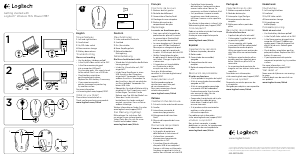



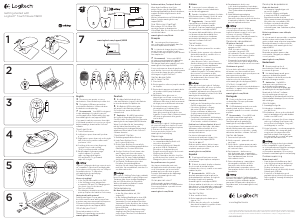
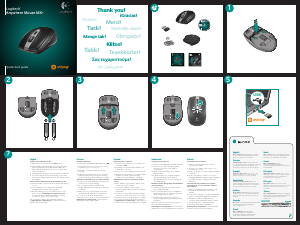
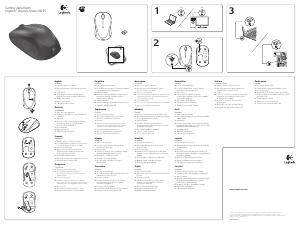
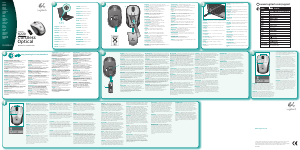


Bu ürün hakkındaki sohbete katıl
Burada Logitech M187 Wireless Mini Fare hakkında ne düşündüğünüzü paylaşabilirsiniz. Bir sorunuz varsa öncelikle kılavuzu dikkatlice okuyun. Kılavuz talebinde bulunmak için iletişim formumuzu kullanabilirsiniz.