Kullanım kılavuzu Philips GC2860 Ütü
Philips GC2860 Ütü’ınız için bir kılavuza mı ihtiyacınız var? Aşağıda PDF kılavuzunu Türkçe olarak ücretsiz olarak görüntüleyebilir ve indirebilirsiniz. Bu ürün şu anda 5 sık sorulan soru, 0 yorum ve 0 oy var. İstediğiniz kılavuz bu değilse lütfen bizimle iletişime geçin.
Ürününüz kusurlu ve kullanma kılavuzu size bir çözüm sunamıyor mu? O zaman ücretsiz tamir hizmetleri için Repair Café’yi ziyaret edin.
Kullanım kılavuzu
Loading…

Loading…
Derecelendirme
Bir ürün derecelendirmesi yaparak Philips GC2860 Ütü hakkındaki düşüncelerinizi bize bildirin. Bu ürüne ilişkin deneyimlerinizi paylaşmak veya bir soru sormak ister misiniz? Lütfen sayfanın alt kısmında bir yorum bırakın.Bu kılavuz hakkında daha fazla bilgi
Philips GC2860 Ütü cihazınız için basılı bir kılavuza sahip olmanın güzel bir şey olduğunun farkındayız. Kılavuzu her zaman web sitemizden indirebilir ve kendiniz yazdırabilirsiniz. Orijinal bir kılavuza sahip olmak istiyorsanız Philips ile iletişime geçmenizi öneririz. Orijinal bir kılavuz sağlayabilirler. Philips GC2860 Ütü cihazınızın kılavuzunu farklı bir dilde mi arıyorsunuz? Ana sayfamızdan tercih ettiğiniz dili seçin ve mevcut olup olmadığını görmek için model numarasını arayın.
Özellikler
| Marka | Philips |
| Modeli | GC2860 |
| Kategori | Ütüler |
| Dosya tipi | |
| Dosya boyutu | 1.01 MB |
Philips Ütüler için tüm kılavuzlar
Ütüler ile ilgili daha fazla kılavuz
Philips GC2860 Ütü hakkında Sıkça Sorulan Sorular
Destek ekibimiz faydalı ürün bilgileri arar ve sıkça sorulan soruları cevaplar. Sıkça sorulan sorularda hatalı bir cevaba rastlamanız halinde lütfen bunu iletişim formunu kullanarak bize bildirin.
Ütümün altını ovucu ile temizleyebilir miyim? Doğrulanmış
Hayır, bu dibe zarar verebilir. Temizlemek için nemli bir bez veya yumuşak bir sünger kullanın.
Bu faydalıydı (365) Devamını okuBuharlı ütü ile normal ütü arasındaki farklar nelerdir? Doğrulanmış
Buharlı ütünün en büyük avantajı, buhar kullanımından dolayı kırışıklıkları daha kolay gidermesidir. Aksine, normal bir ütü çok daha hafiftir ve genellikle daha ucuzdur.
Bu faydalıydı (297) Devamını okuÜtümün tabanı renksiz, yine de ütüleyebilir miyim? Doğrulanmış
Bu mümkün, ancak açık renkli giysilere sürülme ihtimali var.
Bu faydalıydı (245) Devamını okuDüğmeleri ütüleyebilir miyim? Doğrulanmış
Hayır, bu ütünün tabanına zarar verir ve bu da ütünün düzgün çalışmasını engeller. Asla düğme, fermuar veya diğer sert nesneleri ütülemeyin.
Bu faydalıydı (169) Devamını okuPhilips ütümün altında çizikler var, yine de kullanabilir miyim? Doğrulanmış
Evet, bu sorun değil. Alt kısım birkaç katmandan yapılmıştır ve küçük çizilmelere dayanabilir. Ütü, olması gerektiği gibi çalışmaya devam edecektir.
Bu faydalıydı (50) Devamını oku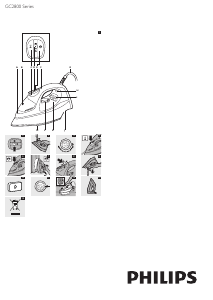




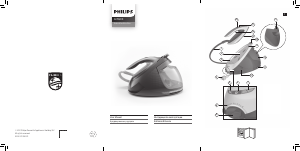



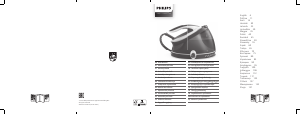

Bu ürün hakkındaki sohbete katıl
Burada Philips GC2860 Ütü hakkında ne düşündüğünüzü paylaşabilirsiniz. Bir sorunuz varsa öncelikle kılavuzu dikkatlice okuyun. Kılavuz talebinde bulunmak için iletişim formumuzu kullanabilirsiniz.