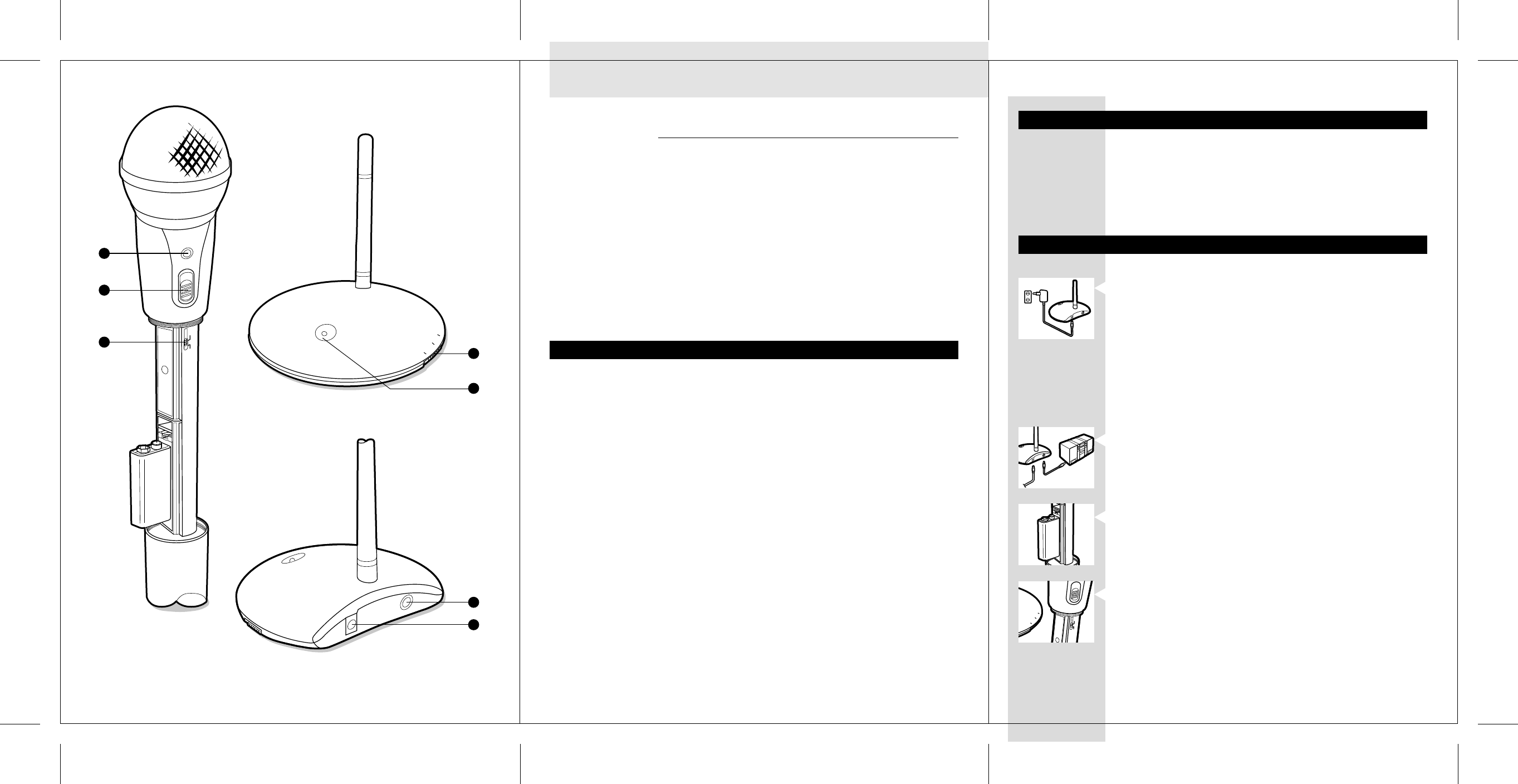
4 ENGLISH 5ENGLISH
FM Wireless Microphone
SBC MC 8650
Your system consists of the following accessories:
1 x SBC MC8652 microphone,
1 x SBC MC8655 microphone receiver
1 x SBC CS030/00 12Volt/200mA adapter (for UK version: SBC CS030/05)
1 x mono audio cable (1m)
1 x 9 Volt battery 6LR61 type, SM544
1 x 3.5mm to 6.3mm mono adapter plug
FM Microphone FM Microphone Receiver
1 Power ON and battery 4 Power ON/OFF and Channel
indicator – Indicator: starts selection (CH A/CH B)
blinking if battery level is low. 5 Power ON indicator
You should then replace the 6 Microphone signal output
battery. 7 DC Power input
2 Power ON/OFF
3 Channel selection (CH A/CH B)
Installation
Contents of Box
Congratulations! You have just bought the best RF/FM wireless microphone
system. Philips uses the latest RF/FM wireless technology to give you complete
freedom of movement. No more inconvenient cables and wires!
Legend of Product illustration on inside flap:
Receiver Power Supply
Insert the DC connector of the AC/DC adapter into the 12 Volt DC input of
the FM microphone receiver. Always ensure adapter’s rated voltage
corresponds to the mains socket voltage.
Connect the adapter to the mains supply.
Note: - Only use Philips SBC CS030/00 12Volt/200mA AC/DC adapter
(For UK, use only Philips SBC CS030/05)
- Always disconnect the adapter when you are not using it.
Audio Connections
Insert the audio cable to the microphone receiver output and connect to the
microphone input of your HiFi or karaoke system.
> In case your audio source has a 6.3mm microphone input, connect the
3.5mm to 6.3mm mono adapter plug, which is supplied with the set.
Microphone Power Supply
Insert a 9Volt battery into the FM microphone battery compartment, with the
correct polarity as shown.
Channel Selection
Select the same channel in the microphone and the receiver. The preset
channel is Channel A.
Note: When using 2 FM wireless microphones in the same room, switch one of
the microphone set to Channel B.
1
2
3
4
5
Important
Read these instructions: All the safety and operating instructions
should be read before using the wireless microphone system.
• Check if the voltage indicated on the type plate of the adapter
corresponds to the local mains voltage before connecting to the
mains power supply.
• Always switch the FM microphone and the receiver to the OFF
position when not in use to save energy.
• Remove the battery from the compartment and disconnect the
adapter from the mains if the system is not in use for long period.
• Batteries contain chemical substances, so they should be disposed
properly.
• Prevent fire or shock hazard: do not expose this equipment to
humidity, rain, sand or excessive heat caused by heating equipment
or direct sunlight.
• Use a slightly dampened chamois cloth to clean the housing. Do
not use cleaning agents containing alcohol, spirits, ammonia or
abrasives as these may harm the housing.
• Radio equipment for wireless audio applications is not protected
against disturbance from other radio services.
PHILIPS
S
BC
MC8652
PO
WE
R
ON
CH.ACH.B
-
+
PHILIPS
OFF
CH.B
C
H.A
D
IG
IT
AL T
U
N
IN
G
SBC MC8655
DC12V
MIC
OUT
3
1
2
5
4
6
7
FM Microphone ReceiverFM Microphone
DC
1
2
V
M
IC
O
UT
-
+
HIFI/
KARAOKE
SET
ø3.5MM
MONO JACK
D
C
1
2
V
M
I
C
O
U
T
C
H
.A
C
H
.
B
OFF
C
H
.
B
C
H
.A
SBC BC8650_ENGLISH_4SBC MC8650_EXPLODED DIGRAM_3 SBC MC8650_ENGLISH_5
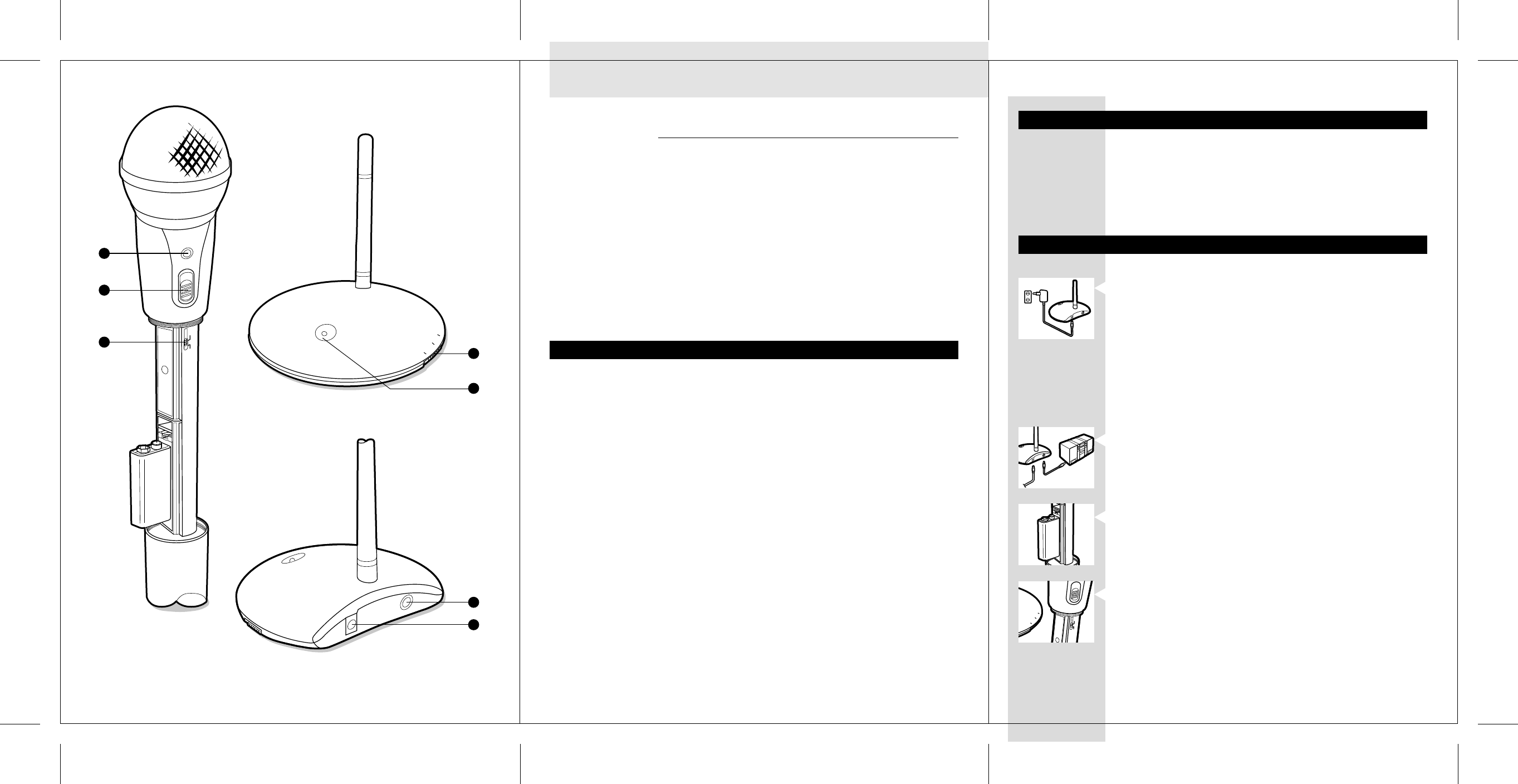
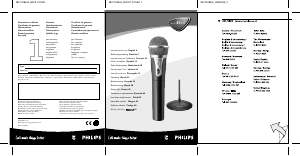


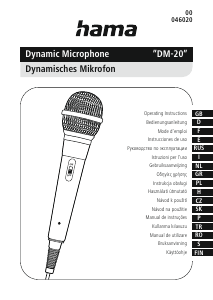

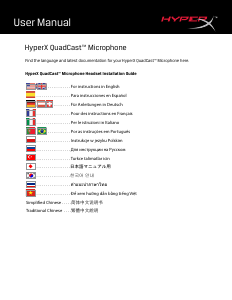

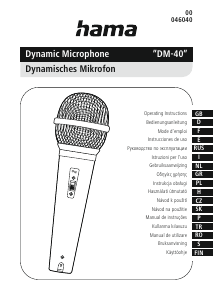



Bu ürün hakkındaki sohbete katıl
Burada Philips SBCMC8650 Mikrofon hakkında ne düşündüğünüzü paylaşabilirsiniz. Bir sorunuz varsa öncelikle kılavuzu dikkatlice okuyun. Kılavuz talebinde bulunmak için iletişim formumuzu kullanabilirsiniz.