Kullanım kılavuzu One For All URC 6440 Simple 4 Uzaktan kumanda
One For All URC 6440 Simple 4 Uzaktan kumanda’ınız için bir kılavuza mı ihtiyacınız var? Aşağıda PDF kılavuzunu Türkçe olarak ücretsiz olarak görüntüleyebilir ve indirebilirsiniz. Bu ürün şu anda 6 sık sorulan soru, 1 yorum ve ortalama 80/100 ürün puanıyla 10 oylara sahip. İstediğiniz kılavuz bu değilse lütfen bizimle iletişime geçin.
Ürününüz kusurlu ve kullanma kılavuzu size bir çözüm sunamıyor mu? O zaman ücretsiz tamir hizmetleri için Repair Café’yi ziyaret edin.
Kullanım kılavuzu
Loading…


Loading…
Derecelendirme
Bir ürün derecelendirmesi yaparak One For All URC 6440 Simple 4 Uzaktan kumanda hakkındaki düşüncelerinizi bize bildirin. Bu ürüne ilişkin deneyimlerinizi paylaşmak veya bir soru sormak ister misiniz? Lütfen sayfanın alt kısmında bir yorum bırakın.Bu kılavuz hakkında daha fazla bilgi
One For All URC 6440 Simple 4 Uzaktan kumanda cihazınız için basılı bir kılavuza sahip olmanın güzel bir şey olduğunun farkındayız. Kılavuzu her zaman web sitemizden indirebilir ve kendiniz yazdırabilirsiniz. Orijinal bir kılavuza sahip olmak istiyorsanız One For All ile iletişime geçmenizi öneririz. Orijinal bir kılavuz sağlayabilirler. One For All URC 6440 Simple 4 Uzaktan kumanda cihazınızın kılavuzunu farklı bir dilde mi arıyorsunuz? Ana sayfamızdan tercih ettiğiniz dili seçin ve mevcut olup olmadığını görmek için model numarasını arayın.
Özellikler
| Marka | One For All |
| Modeli | URC 6440 Simple 4 |
| Kategori | Uzaktan kumandalar |
| Dosya tipi | |
| Dosya boyutu | 15.39 MB |
One For All Uzaktan kumandalar için tüm kılavuzlar
Uzaktan kumandalar ile ilgili daha fazla kılavuz
One For All URC 6440 Simple 4 Uzaktan kumanda hakkında Sıkça Sorulan Sorular
Destek ekibimiz faydalı ürün bilgileri arar ve sıkça sorulan soruları cevaplar. Sıkça sorulan sorularda hatalı bir cevaba rastlamanız halinde lütfen bunu iletişim formunu kullanarak bize bildirin.
Evrensel bir uzaktan kumandayı televizyonuma nasıl bağlarım? Doğrulanmış
Evrensel uzaktan kumandanızı bağlamak için hem uzaktan kumandanın hem de televizyonun model numarasına ve marka adına ihtiyacınız vardır. Uzaktan kumanda kılavuzunda markalar ve model numaraları için bir kod listesi bulunmaktadır.
Bu faydalıydı (7303) Devamını okuUzaktan kumanda üzerindeki numaraların yanında neden harfler var? Doğrulanmış
Bazı televizyon ayarları harf girmenizi gerektirebilir. Bir düğme üzerinde genellikle üç harf veya başka karakterler vardır. Harf girişi gerektiğinde, ilk harf için bu düğmeye bir kez, ikinci harf için iki kez ve üçüncü harf için 3 kez basabilirsiniz. Bu şekilde metin minimum sayıda buton ile yazılabilir.
Bu faydalıydı (581) Devamını okuUzaktan kumandam aynı markanın diğer televizyon modellerinde de çalışacak mı? Doğrulanmış
Genellikle bir televizyonun uzaktan kumandası aynı markanın benzer modellerinde de çalışacaktır. Ancak, bu markanın tüm modellerinde çalışması alışılmadık bir durumdur. Evrensel uzaktan kumandalar bunu yapmak için daha uygundur.
Bu faydalıydı (423) Devamını okuKızılötesi uzaktan kumandanın ortalama menzili nedir? Doğrulanmış
Ortalama bir kızılötesi uzaktan kumanda yaklaşık 3 ila 6 metre menzile sahipti. Ayrıca, cihaz ne kadar uzakta olursa, nişan alması o kadar zor olacaktır.
Bu faydalıydı (363) Devamını okuCihazımdaki pil oksitlenmiş, yine de güvenle kullanabilir miyim? Doğrulanmış
Evet, cihaz yine de güvenle kullanılabilir. İlk olarak, oksitlenmiş pili çıkarın. Bunu yapmak için asla çıplak ellerinizi kullanmayın. Ardından sirke veya limon suyuna batırılmış pamuklu çubukla pil bölmesini temizleyin. Kurumasını bekleyin ve yeni piller takın.
Bu faydalıydı (261) Devamını okuDeğiştirilebilir bir pili bir cihazda uzun süre bırakabilir miyim? Doğrulanmış
Değiştirilebilir piller, cihaz kullanımda ise uzun süre bir cihazda kalabilir. Bir cihaz uzun süre saklandığında, oksidasyonu önlemek için pillerin çıkarılması tavsiye edilir.
Bu faydalıydı (209) Devamını oku






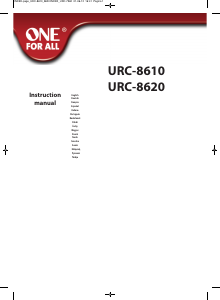

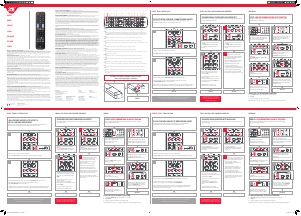
Bu ürün hakkındaki sohbete katıl
Burada One For All URC 6440 Simple 4 Uzaktan kumanda hakkında ne düşündüğünüzü paylaşabilirsiniz. Bir sorunuz varsa öncelikle kılavuzu dikkatlice okuyun. Kılavuz talebinde bulunmak için iletişim formumuzu kullanabilirsiniz.
cevapla | Bu faydalıydı (0) (Google tarafından çevrildi)